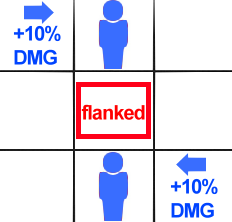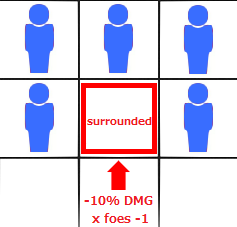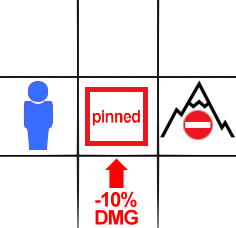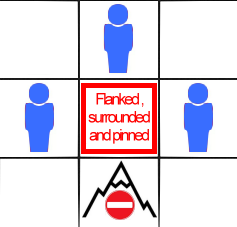Combat Encounter is one of the Point of Interest (POI) in the Stash RPG. It can be triggered intentionally or as a result of an ambush.
Basic Information[ | ]
Combat encounters are represented by a POI in the image of one of the enemies you will face in that Combat Encounter. The number of monsters in a given encounter is determined by the number of party members in a group. The Combat Encounter can be engaged by moving your character to the same square as the Encounter's POI node. Moving to the square includes moving over the square, even if you are attempting to move past it. Encounters can be found both inside of dungeons and on the overworld map.
Combat encounters have a chance to spawn a resource node. These resource nodes can be harvested at any time during a combat encounter as long as you have the proper gathering tool equipped to do so. If you attempt to harvest a node before all enemies have been defeated, you can earn double the amount of resources you gather. Once the last monster dies, if the loot rule of your party are set to "Free for All", you can still gather resources from that encounter at normal rate. After the chest is clicked, you exit the combat encounter and lose the chance to harvest any resources left behind, so only click the chest once all resources have been harvested. If the loot rule of your party are set to "Grab and Go", once the last monster dies, the chest does not appear and you exit combat instantly and lose the chance to harvest any resources left behind.
Number of Monsters[ | ]
The numbers of monsters in a given encounter and their ranks are determined by the number of party members.
Encounter Difficulty[ | ]

Mouse hover over enemy.
The difficulty of a encounter is displayed by the con color seen in the Point of Interest's surrounding base. You can also hover your mouse pointer over it to see additional details about the encounter in the form of a tooltip. This pop-out tooltip will let you know if the Point of Interest is a Combat Encounter by showing the con color of the difficulty and the name of the primary mob for this encounter.
- you won't get any XP if your played character's or party level is more than 4 levels above the level of mobs in a given encounter.
- you won't get any loot if your played character's or party level is more than 5 levels above the level of mobs in a given encounter.
Difficulty Chart[ | ]
The following chart shows the con color and the level of difficulty the color represents:
| Color | Level | XP Modifier | Loot (if any) |
|---|---|---|---|
| Grey | 6 or more levels below | No XP | No Loot |
| Grey | 5 levels below | No XP | Triads, Items |
| Olive Green | 4 levels below | 20% | |
| Green | 3 levels below | 40% | |
| Blue-green | 2 levels below | 60% | |
| Blue | 1 level below | 80% | |
| White | same level | 100% | |
| Yellow | 1 level above | 125% | |
| Orange | 2 levels above | 150% | |
| Red | 3 levels above | 175% | |
| Dark Red | 4 levels above | 200% | |
| Purple | 5 levels above | 225% | |
| Deep Purple | 6 or more levels above | 250% |
Combat Screen[ | ]
Once a combat encounter triggers, playing character will be taken to a combat screen.
Combat Screen Interface[ | ]
- On the top of the combat screen you will see specifically ordered portraits of your character, of the enemies you will be facing and of all other characters in your party (if you have one). The order of the portraits is based on initiative rolls affecting turns order. The left-most portrait shows the character currently taking their turn. Once that character has finished their turn, their portrait will move forward to make way for the next one on the list.
- The bottom of the screen is your Combat Action Bar which allows you to perform different actions during the encounter. You can either click on the icons or use assigned keyboard hot keys as follows:
 Move: This action is used to character to an unoccupied square on the battlefield.
Move: This action is used to character to an unoccupied square on the battlefield.
- Each character has a set number of squares it can travel each turn (debuffable by Snare spell of gargantupine). ***Movement points should be used up before attacking, using potions, harvesting or bracing since performing these actions will automatically finalize turn.
- Wisely used movement points can yield great tactical advantages while indiscretion can lead to fatal flaws. Mistakes may come at the cost of victory.
 Act: Clicking this will bring up combat bar which has to be clicked on nextly to execute a combat ability of choice. By default, using the first button in the combat bar will activate Basic Attack (melee weapons or fists, you will swing a bow like a club in melee), the remaining buttons will execute character specific abilities.
Act: Clicking this will bring up combat bar which has to be clicked on nextly to execute a combat ability of choice. By default, using the first button in the combat bar will activate Basic Attack (melee weapons or fists, you will swing a bow like a club in melee), the remaining buttons will execute character specific abilities.
- As you level your character you will gain more abilities to use. You can adjust combat bar while out of combat only, by using Action Bar Loader (hit B to access).
 Use: Clicking this will bring up combat item use bar which has to be clicked on nextly to drink a potion of choice.
Use: Clicking this will bring up combat item use bar which has to be clicked on nextly to drink a potion of choice.
- You can adjust combat item use bar while out of combat only, by using Action Bar Loader.
 Harvest: Clicking this allows harvesting defeated enemy carcasses and resource nodes spawned in the Combat Encounter. In order to successfully attempt harvesting a carcass or a resource node, a proper gathering tool has to be equipped prior to entering combat and cannot be changed during combat.
Harvest: Clicking this allows harvesting defeated enemy carcasses and resource nodes spawned in the Combat Encounter. In order to successfully attempt harvesting a carcass or a resource node, a proper gathering tool has to be equipped prior to entering combat and cannot be changed during combat.
- Move to a square adjacent to a carcass or node and click [4] "harvest", then click on target to finalize.
- If the carcass is sparkling that means it yields some materials or seeds.
- Harvesting a carcass will bury it.
 Brace: Clicking this will finalize turn. Your character will ambush the next enemy that moves adjacent, but not those who were adjacent prior to activating "brace".
Brace: Clicking this will finalize turn. Your character will ambush the next enemy that moves adjacent, but not those who were adjacent prior to activating "brace".
- This tactic can be employed to end combat without using normal attacks even with no mana left, specifically for the "Ya Special" Combat Objective.
 Delay: Clicking this forfeits your initiative roll and queues you to act lastly till the end of combat, thus is not actually delaying as we know it but completely giving up combat initiative to enemies. Delaying is useful for situations where acting lastly brings tactical benefits.
Delay: Clicking this forfeits your initiative roll and queues you to act lastly till the end of combat, thus is not actually delaying as we know it but completely giving up combat initiative to enemies. Delaying is useful for situations where acting lastly brings tactical benefits. End Turn: Clicking this finalizes turn, forfeits any other actions and proceeds the combat to the next turn. The only option when mezzed.
End Turn: Clicking this finalizes turn, forfeits any other actions and proceeds the combat to the next turn. The only option when mezzed.
- Can be beneficial when waiting for enemies to amass into dense formation for a compact AoE attack.
 Flee: Tries to flee combat, this action consumes whole turn and cannot be performed if any actions committed in the current turn. Rewards you with XP debt after character level 5.
Flee: Tries to flee combat, this action consumes whole turn and cannot be performed if any actions committed in the current turn. Rewards you with XP debt after character level 5.
- Fleeing may fail but you can try again next turn. Fleeing on lower difficulty has better chances of success.
Tactical Effects[ | ]
In combat you can notice some floating text that appears in certain conditions. Both players and monsters can take advantage of the following tactical effects:
Flanked[ | ]
If you and an ally are on exact opposite grid squares of an enemy, that enemy is flanked and you and your ally both deal 10% more damage.
Surrounded[ | ]
You are surrounded if at least 2 enemies are in grid spaces adjacent to you. This cramps your ability to attack resulting in a -10% damage penalty. For each additional enemy surrounding you, you suffer an additional -10% damage penalty (up to a maximum of -70%).
- This can be a very good tactic to use on bosses and lower their damage against your party (up to a maximum of -50%, max party size is 6).
Pinned[ | ]
If you are in melee range with an enemy and there is an obstacle in the grid space opposite that enemy, they are pinned. If they attack you, they do 10% less damage.
Combo[ | ]
There can be combinations of tactical effects e.g.:
Combat Objectives[ | ]
Combat Objective ![]() is a rewarded result that a player or a group of players commits to achieve and is a way of making encounters more dynamic. It can be assigned randomly during a Combat Encounter. Completing a Combat Objective awards bonus XP based on its difficulty and is optional and not directly tied to the winning condition of an encounter. Starting at level 5, it has a random chance to appear in combat and can appear in several encounters in a row, with the same objective possibly assigned several times in a row. Failing a Combat Objective has no setbacks other than losing the reward for the failed objective.
is a rewarded result that a player or a group of players commits to achieve and is a way of making encounters more dynamic. It can be assigned randomly during a Combat Encounter. Completing a Combat Objective awards bonus XP based on its difficulty and is optional and not directly tied to the winning condition of an encounter. Starting at level 5, it has a random chance to appear in combat and can appear in several encounters in a row, with the same objective possibly assigned several times in a row. Failing a Combat Objective has no setbacks other than losing the reward for the failed objective.
List of Combat Objectives[ | ]
The following is a list of Combat Objectives assignable in the Stash RPG:
 Death's Door:
Death's Door:
- Finish the battle with no more than 10% health
- Reward: 80% bonus XP
- Finish the battle with no more than 10% health
 That Which Does Not Kill Me Makes Me Stronger:
That Which Does Not Kill Me Makes Me Stronger:
- Finish the battle with no more than 50% health
- Reward: 60% bonus XP
- Finish the battle with no more than 50% health
 Watch Your Step:
Watch Your Step:
- Move less than 10 squares total as a party
- Reward: 20% bonus XP
- Move less than 10 squares total as a party
 Ya Basic:
Ya Basic:
- Use only basic attacks - no special abilities or spells
- Reward: 40% bonus XP
- Use only basic attacks - no special abilities or spells
 Ya Special:
Ya Special:
- Do not use any basic attacks
- Reward: 20% bonus XP
- Do not use any basic attacks
 You Can't Touch This:
You Can't Touch This:
- Finish the battle with 100% health
- Reward: 40% bonus XP
- Finish the battle with 100% health